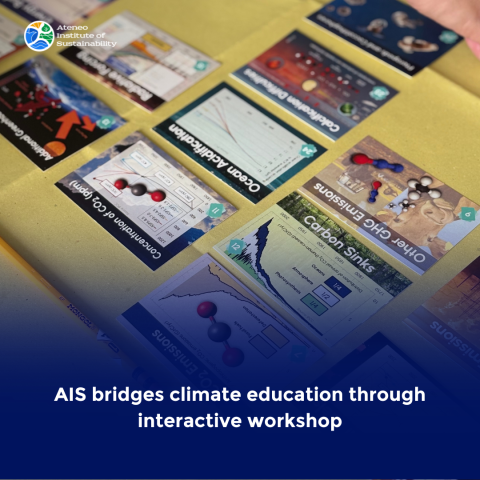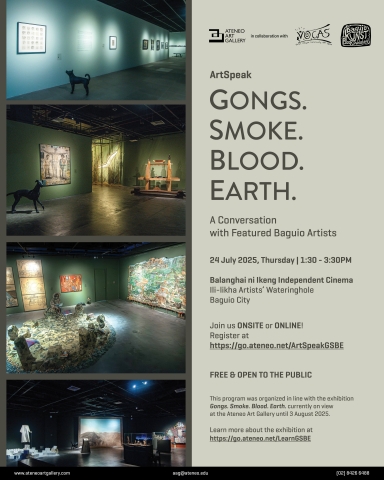Email Security Reminders: How to Block Unwanted Senders (VPDITS Memo)
31 Mar 2023 | Office of the Vice President for Digital Information and Technology Services
30 March 2023
MEMO TO:
The University Community
FROM:
[Sgd] Janice S Bello
CIO and Vice President for Digital Information and Technology Services
RE:
Email Security Reminders: How to Block Unwanted Senders
Stay safe online, block phishing and other emails.
You may have received emails that may seem to have come from legitimate institutions, but on closer inspection, are not. Typical signs include an unofficial-looking email address, generic greetings, grammatical and spelling errors, and more.
Malicious actors will try to get your username, password, and other personal information. Be careful if the email instructs you to click on and download suspicious links or files.
If you identify a phishing email, do not reply to it, block the email address instead. You can block phishing, spoofing, or other suspicious email addresses by selecting the meatball menu on the right-side of the email and clicking on “Block.”
You can also check blocked email addresses by going to “Filters and Blocked Addresses” under “Settings”.
Block email addresses you do not want to receive emails from. This may include spam mail to emails from select individuals.
We hope this helps you in keeping your mailbox safe and clutter-free.
For any IT questions and concerns, you may reach IT Support at itsupport@ateneo.edu or local 4185/5170.